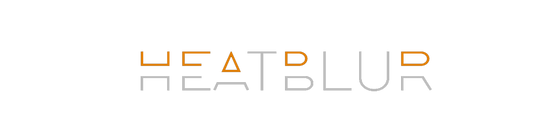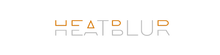F-14 v2.8 - Jamming, JESTER, and Headless Bodies!
Dear All,
Another major F-14 update is about to drop!
One of the biggest features we’ve developed since launch for the F-14 is coming with today’s patch; namely expanding and extending our radar simulation to encompass Jamming and associated EW effects and their impact on the AWG-9- but we’re also shipping more features such as new JESTER functionality for mission editors and the in-cockpit VR pilot with this patch.
Lets kick things off with a deep-dive into the biggest feature to drop, namely Jamming and Jammer Tracking for the AWG-9
NEW FEATURE: Jammer Effects, Detection & Tracking in the AWG-9
This new feature will now enable accurate effects on the DDD and TID for jamming, tracking jamming targets and guiding missiles on these targets, as well as any associated ancillary effects that we feel make sense to model in the DCS environment. Here’s a breakdown of some of the things you should expect:
In summary, noise jammers prevent the AWG-9 radar from ascertaining (and therefore displaying) range or range-rate information on a target, until burn-through is achieved (when the radar return signal is sufficiently strong to overcome the received jamming noise). The AWG-9 has several features which allow the aircraft to still be effective against such threats, which we can detail further below;
The DDD will show noise returns over the range axis at the azimuth of a jammer in pulse search mode, which looks something like this:
In Pulse Doppler modes, the DDD shows a jamming intensity trace overlaid on the lower one-third of the display. This is essentially a graph of received wideband power vs. azimuth, and thus also shows smaller normal radar returns.
Where a noise exceeds a predetermined threshold, a JET (Jam Exceeds Threshold) vertical strobe is also displayed on the DDD at the jammer azimuth. Note that due to what we feel are justifiable DCS limitations in jamming fidelity, the JET (Jam Exceeds Threshold) settable knob is not implemented at present.
Here’s what this kind of intensity trace can look like on the DDD:
Jammers will show up with a jamming strobe (straight line in the direction of the detected jamming signal) on the TID in TWS and RWS modes, these can be toggled with the Jam Strobe button beneath the TID. If range/range-rate is not available for the jammer (beyond burn through), an angle symbol (<) is displayed on the strobe at 50NM from your aircraft.
The jam strobes are also shared over Link-4C fighter-to-fighter datalink, allowing for eyeballed triangulation of actual jammer position, an example of which looks like this:
The TID angle symbol is hookable, to allow the RIO to try to get an STT lock via the PD-STT or P-STT buttons. The HCU radar cursor can also be used in the normal fashion on the DDD to try to acquire jamming targets in PD search or P search. We’ve extended JESTER functionality to also allow him to lock jammers ahead.
Practically speaking, when a jammer is locked in any of these scenarios, it leads to a special STT submode named Jam Angle Track (JAT). In JAT, the range/range-rate of the jammer is unknown, but the angles are known and can be tracked as such.
Instead of the RDROT (Radar On Target) light above the DDD, the JAT light is displayed in this case. On the TID, the angle symbol (<) is displayed along the jam strobe at 1 inch from own aircraft position in STT-JAT modes. When burn-through is achieved, the angle symbol will disappear and be replaced with the normal target symbol at the correct position. Conversely, if an STT target starts jamming (and is beyond burn-through), it will automatically transition to STT-JAT submode.
In STT-JAT sub-modes, both AIM-7 and AIM-54 can be employed in Home On Jam (HOJ) modes. Since range is unknown, lofting is disabled, and the missile guidance is similarly limited to only using angle information to intercept the target.
HOJ launches are therefore limited compared to normal STT launches, but in the end, better than nothing.
With this update, we hope to take another large step forward in our simulation of the AWG-9 radar and associated systems, and bring us far closer to a fully realised picture of what utilising and operating this radar system was like in a live combat environment.
The effects described above and the associated functionality in the AWG-9 will have to be accounted for by all RIOs and JESTER, and significant changes in how you approach various situations may be required. We’re proud of our work on simulating this aspect of the AWG-9 and greatly hope you will enjoy flying and fighting not only enemy bandits but also their emissions.
New & Expanded Feature: JESTER Custom Commands
We love supporting all the wonderful and talented mission and campaign-builders out there in the community. One of the great things about multi-crewed aircraft is that it can bring a sense of immersion that single-seat aircraft can’t- and JESTER is a big part of that for the F-14. Over the past few months, we’ve invested significant time in extending JESTER’s functionality but also giving mission makers deep hooks into JESTER to enable you to control the RIO at a granular level and make this a key part of your narrative toolset.
Succinctly, we’ve added a large number of commands which let JESTER perform actions on his own, at the behest of the mission designer, without the player’s input, which can help drive a scripted narrative or create the illusion of him being an autonomous RIO who both thinks and acts on his own in the context of pre-planned situations. These set commands can be triggered in the mission editor as actions, following the entire range of conditions provided to the mission creator in DCS, from unit inside zone, to flags being true, etc.
The first major addition to these were the LANTIRN set commands, which we demonstrated in the mission “Training Day” - they let JESTER scan zones, track targets, designate and undesignate whatever is in the crosshairs, and thus help create the impression of the RIO pro-actively searching an area and fulfilling his mission to locate, track and engage a target. Additionally we gave mission creators the ability to make him go silent or talkative again, so that mission-based voice acting does not cross over with the normal JESTER comments that are situation-based and can conflict with scripted dialogue at any given time.
We’ve also added the ability to make JESTER change channel presets for the AN/ARC-182, tune TACAN channels on his own, change steerpoints, create steer points from coordinates belonging to a trigger zone, to set the WCS to on, off or standby, manipulate the TID range knob, perform an RWR test and even have him eject on the command of the mission creator. With this latest update, we are introducing even more set commands to further the mission creator’s abilities. He will now be able to select weapon stations, set the weapon selector wheel to a preselect and desired weapon for air to ground missions, set ripple quantity and interval as well as all additional delivery modes, he can set attack modes like computer target, computer pilot and manual. Furthermore he can now manipulate the radar scan zone in elevation and azimuth, he can STT a specified target (and break lock again), and also perform a missile launch if the mission creator so desires.
To give you some insight into a “on the ground” usage of these tools; here’s what the wonderful Reflected had to say about using this new functionality in the upcoming “Speed & Angels” campaign!
For starters, we can now silence Jester at any point in the mission to make sure his dynamic calls don’t interfere with the scripted voice overs. I can unsilence him for parts of the mission where his dynamic calls are welcome, such as during dogfights or AAR - these calls would be very hard to script - then once it’s over, the mission can silence him again.
We can make him take care of basic navigation and radio comms too: switching and entering waypoints, radio channels, TACAN - so you really only have to worry about front seat problems, and just follow the steering on your screen. You finally get to be a real stick monkey!
More importantly, mission makers have full control over the AI RIO’s weapons employment now:
The backseat can be set up for any given air to ground weapon employment, and the AI will handle the LANTIRN too. No need to touch the Jester menu. A great example of this is Heatblur’s ‘Training Day’ mission, where Jester is looking for ground targets with the LANTIRN, scanning the area in full sync with the voice overs, without any interaction from the player. It can create some very immersive scenarios.What’s more, the mission can control air to air setups too. In scripted scenarios, Jester can be told where to direct the radar, what range to use, which target to lock and when. Imagine your AI lead detects 2 bandits, tells you to lock the left one, and your AI RIO does exactly that and then replies to him, without your interaction.
These may seem like small things, but when used smartly they add up, and with the appropriate voice overs they can give you the illusion of flying with an actual person in your backseat. This illusion is what immersion is all about, and it certainly opened up new dimensions for mission makers.
It enabled me to do something I never thought would be possible: in my upcoming Speed & Angels campaign you’ll fly with an actual USN Tomcat RIO, voiced by himself, doing everything that he would do in real life automatically. Isn’t that what we all dreamed of? It certainly is for me.
To guide you through using these tools, here’s a tutorial video from Reflected himself running you through how to use these tools in your missions.
We greatly hope you’ll enjoy using these new JESTER tools to craft immersive, guided and curated experiences for the Tomcat.
Check out the full list of commands here:
https://forum.dcs.world/topic/311033-jester-set-commands-full-list/
New Feature: In-Cockpit Pilot
Last but not least; we’re finally implementing in-cockpit pilot bodies for both the Pilot and RIO positions. These new pilot models were sculpted for the purpose of not only serving as cockpit bodies, but will eventually replace the current lower detail bodies in exterior view and in the cockpit for the other crewmember. This will however be added at a later date. We’ll be adding more customization functionality as we go.
The non-exhaustive changelog for the F-14 in 2.8 looks as follows:
DCS: F-14 Tomcat by Heatblur Simulations
-
NEW: Introduced Pilot and RIO body for front and back cockpit.
-
NEW: Added jammer detection and tracking functionality in the AWG-9, which adds amongst other features:
- Noise jammers will now prevent AWG-9 from ascertaining range or range-rate from a target.
- DDD will show noise returns over the range axis at jammer azimuth in pulse search.
- DDD will show jamming intensity trace overlay in pulse doppler modes.
- TID will display jamming strobe in TWS and RWS modes.
- TID jamming strobe can be toggled via Jam Strobe button below TID.
- Jam strobes can be shared over Link-4C fighter to fighter datalink, allowing for eyeballed triangulation of actual jammer position.
- TID angle symbol is hookable.
- PSTT or PDSTT on jamming target leads JAT (Jam Angle Track).
- STT-ed target transitioning to jamming outside of burnthrough automatically switches to JAT submode.
- In STT-JAT submodes both AIM-7 and AIM-54 can employed in HOJ (home on jam).
- Added jamming targets to JESTER STT options.
-
NEW: Added new list of set commands for JESTER to be used in the Mission Editor.
- 10017 to 10033 are new.
- For a full list visit this post here.
- Reverted AIM-54 loft to state before looping hotfix to revert exceptionally poor performance (by ED).
- Fixed forward rendering for canopy sealant - will now not appear shadowed at odd angles anymore.
- Screens and other glass surfaces will now reflect sunlight again.
- Added non-gfx external args to check the status of JESTER tracking air targets (to be used with scripts):
- 1026: tracked predefined target; 0.01 - 0.99, same as command 10024; 0.0 - no predefined target tracked.
- 1027: range to predefined target (only when tracking); 0.xxx - three digits of distance to tracked predefined target in NM.
- Potential fix for mission freeze including F-14 AI.
- Made LANTIRN available as laser designator for the AI.
- Fixed ALT HOLD not working >36k AGL.
- Fixed flashbang-like sun glare on internal canopy glass.
- Fixed MiG-23s not taking off in PG Flogger Faceoff Mission.
- Adjusted all Quickstart BVR missions for new AIM-54s.
- Removed instances of “color” shader in cockpit due to deprecation
- Minor cockpit optimizations - fixed some visibility arguments not triggering LoD changes
Thank you all for your support. We hope you’ll enjoy this update to the F-14 in 2.8; and we look forward to sharing more on the F-4, Eurofighter, Viggen and others very soon!
Sincerely,
Team Heatblur